AZ3166 MXChip IoT DevKit
Overview
The AZ3166 IoT DevKit from MXChip is a development board designed for IoT (Internet of Things) projects. It’s an all-in-one board powered by an Arm Cortex-M4 processor. On-board peripherals include an OLED screen, headphone output, stereo microphone and abundant sensors like humidity & temperature, pressure, motion (accelerometer & gyroscope) and magnetometer.
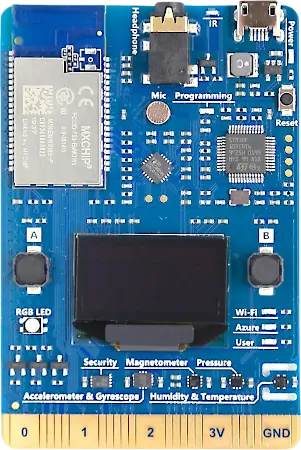
AZ3166 MXChip IoT DevKit (Credit: MXChip)
More information about the board can be found at the MXChip AZ3166 website [1].
Hardware
The MXChip AZ3166 IoT DevKit has the following physical features:
STM32F412 Arm Cortex M4F processor at 96 MHz
Working voltage: 3.3v or USB power supply
Supports 3.3V DC-DC, maximum current 1.5A
OLED display, 128x64 pixels
2 programmable buttons
1 RGB LED
3 LED for status indicators (“Wi-Fi”, “Azure”, “User”)
Security encryption chip
Infrared emitter for IR remote control or interaction
Motion sensor (LSM6DSL)
Magnetometer sensor (LIS3MDL)
Atmospheric pressure sensor (LPS22HB)
Temperature and humidity sensor (HTS221)
EMW3166 Wi-Fi module with 256K SRAM,1M+2M Byte SPI Flash
Supported Features
The az3166_iotdevkit board configuration supports the following hardware features:
Interface |
Controller |
Driver/Component |
|---|---|---|
NVIC |
on-chip |
nested vector interrupt controller |
SYSTICK |
on-chip |
system clock |
UART |
on-chip |
serial port |
GPIO |
on-chip |
gpio |
I2C |
on-chip |
i2c |
SPI |
on-chip |
spi |
Note
The EMW3166 Wi-Fi module is currently not supported.
Programming and Debugging
Flashing
Build and flash applications as usual (see Building an Application and Run an Application for more details).
Here is an example for the Hello World application.
First, run your favorite terminal program to listen for output.
$ minicom -D <tty_device> -b 115200
Replace <tty_device> with the port where the micro:bit board
can be found. For example, under Linux, /dev/ttyACM0.
Then build and flash the application in the usual way.
# From the root of the zephyr repository
west build -b az3166_iotdevkit samples/hello_world
west flash