NUVOTON NUMAKER M2L31KI
Overview
The NuMaker M2L31KI is an Internet of Things (IoT) application focused platform specially developed by Nuvoton. The NuMaker-M2L31KI is based on the NuMicro® M2L31 series MCU with ARM® -Cortex®-M23 core.
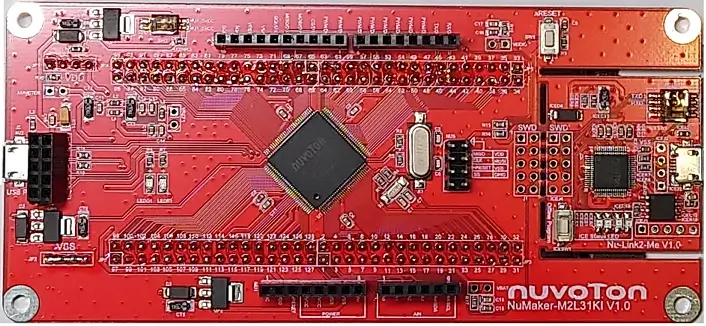
Features:
32-bit Arm Cortex®-M23 M2L31KIDAE MCU
Core clock up to 72 MHz
512 KB embedded Dual Bank Flash and 168 KB SRAM
USB 2.0 Full-Speed OTG / Device
USB 1.1 Host
Arduino UNO compatible interface
One push-button is for reset
Two LEDs: one is for power indication and the other is for user-defined
On-board NU-Link2 ICE debugger/programmer with SWD connector
More information about the board can be found at the NuMaker M2L31KI User Manual.
Supported Features
The on-board 12-MHz crystal allows the device to run at its maximum operating speed of 72MHz.
The development board configuration supports the following hardware features:
Interface |
Controller |
Driver/Component |
|---|---|---|
NVIC |
on-chip |
nested vectored interrupt controller |
SYSTICK |
on-chip |
system clock |
UART |
on-chip |
serial port |
GPIO |
on-chip |
gpio |
Other hardware features are not yet supported on Zephyr porting.
More details about the supported peripherals are available in M2L31 TRM Other hardware features are not currently supported by the Zephyr kernel.
Building and Flashing
Flashing
Here is an example for the Hello World application.
On board debugger Nu-link2 can emulate UART0 as a virtual COM port over usb, To enable this, set ISW1 DIP switch 1-3 (TXD RXD VOM) to ON. Connect the NuMaker-M2L31KI to your host computer using the USB port, then run a serial host program to connect with your board. For example:
$ minicom -D /dev/ttyACM0
# From the root of the zephyr repository
west build -b numaker_m2l31ki samples/hello_world
west flash
Debugging
Here is an example for the Hello World application.
# From the root of the zephyr repository
west build -b numaker_m2l31ki samples/hello_world
west debug
Step through the application in your debugger.