SparkFun RED-V Things Plus
Overview
The SparkFun RED-V Things Plus is a development board with a SiFive FE310-G002 RISC-V SoC.
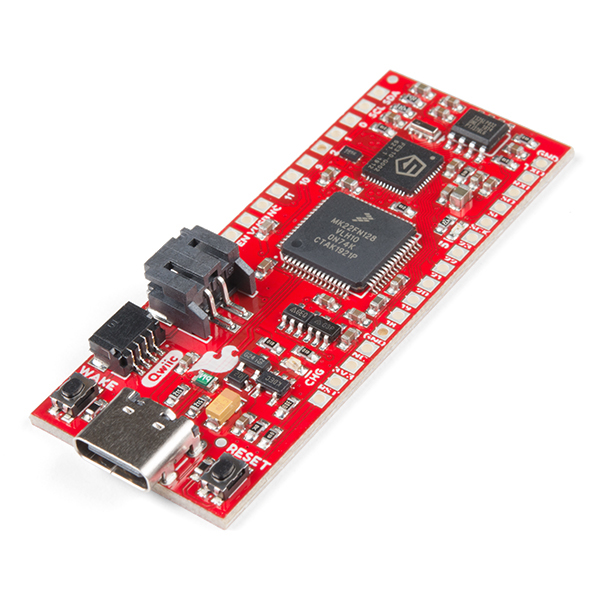
For more information about the SparkFun RED-V Things Plus and SiFive FE310-G002:
Programming and debugging
Building
Applications for the sparkfun_red_v_things_plus board configuration can be built as usual
(see Building an Application) using the corresponding board name:
west build -b sparkfun_red_v_things_plus
Flashing
The SparkFun RED-V Things Plus uses Segger J-Link OB for flashing and debugging. To flash and debug the board, you’ll need to install the Segger J-Link Software and Documentation Pack and choose version V6.46a or later (Downloads for Windows, Linux, and macOS are available).
With the Segger J-Link Software installed, you can flash the application as usual (see Building an Application and Run an Application for more details):
west build -b sparkfun_red_v_things_plus
west flash
Debugging
Refer to the detailed overview about Application Debugging.