MikroElektronika Weather Click
Overview
The MikroElektronika Weather Click features the BME280 integrated environmental sensor in a mikroBUS™ form factor. The sensor can measure relative humidity, barometric pressure, and ambient temperature.
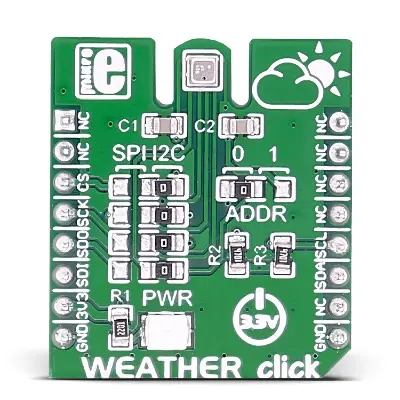
MikroElektronika Weather Click (Credit: MikroElektronika)
Requirements
This shield can only be used with a board that provides a mikroBUS™
socket and defines a mikrobus_i2c node label for the mikroBUS™ I2C
interface (see Shields for more details).
For more information about the BME280 and the Weather Click, see the following documentation:
Programming
Set -DSHIELD=mikroe_weather_click when you invoke west build. For
example:
# From the root of the zephyr repository
west build -b lpcxpresso55s16 samples/sensor/bme280 -- -DSHIELD=mikroe_weather_click