Nucleo L412RB-P
Overview
The Nucleo L412RB board features an ARM Cortex-M4 based STM32L412RB MCU with a wide range of connectivity support and configurations. Here are some highlights of the Nucleo L412RB board:
STM32 microcontroller in LQFP64 package
1 user LED shared with ARDUINO®
1 user and 1 reset push-buttons
32.768 kHz crystal oscillator
Two types of extension resources:
Arduino Uno V3 connectivity
ST morpho extension pin headers for full access to all STM32 I/Os
On-board ST-LINK debugger/programmer with USB re-enumeration capability: mass storage, Virtual COM port and debug port
Flexible power-supply options: ST-LINK, USB VBUS, or external sources
USB VBUS or external source(3.3V, 5V, 7 - 12V)
Power management access point
Board specific features
External SMPS to generate Vcore logic supply
24 MHz HSE
Board connectors:
External SMPS experimentation dedicated connector
Micro-AB or Mini-AB USB connector for the ST-LINK
MIPI® debug connector
Arm® Mbed Enabled™ compliant
More information about the board can be found at the Nucleo L412RB-P website.
Hardware
Nucleo L412RB-P provides the following hardware components:
STM32L412RBT6 in LQFP64 package
Ultra-low-power with FlexPowerControl
1.71 V to 3.6 V power supply
-40 °C to 85/125 °C temperature range
300 nA in VBAT mode: supply for RTC and 32x32-bit backup registers
16 nA Shutdown mode (4 wakeup pins)
32 nA Standby mode (4 wakeup pins)
245 nA Standby mode with RTC
0.7 µA Stop 2 mode, 0.95 µA with RTC
79 µA/MHz run mode (LDO Mode)
28 µA/MHz run mode (@3.3 V SMPS Mode)
Batch acquisition mode (BAM)
4 µs wakeup from Stop mode
Brown out reset (BOR)
Interconnect matrix
Core: Arm® 32-bit Cortex® -M4 CPU with FPU, Adaptive real-time accelerator (ART Accelerator™ ) allowing 0-wait-state execution from Flash memory, frequency up to 80 MHz, MPU, 100DMIPS and DSP instructions
Performance benchmark
1.25 DMIPS/MHz (Drystone 2.1)
273.55 CoreMark® (3.42 CoreMark/MHz @ 80 MHz)
Energy benchmark
442 ULPMark-CP®
165 ULPMark-PP®
Clock Sources:
4 to 48 MHz crystal oscillator
32 kHz crystal oscillator for RTC (LSE)
Internal 16 MHz factory-trimmed RC ( ±1%)
Internal low-power 32 kHz RC ( ±5%)
Internal multispeed 100 kHz to 48 MHz oscillator, auto-trimmed by LSE (better than ±0.25 % accuracy)
Internal 48 MHz with clock recovery
PLL for system clock
Up to 52 fast I/Os, most 5 V-tolerant
RTC with HW calendar, alarms and calibration
Up to 12 capacitive sensing channels: support touchkey, linear and rotary touch sensors
10x timers:
1x 16-bit advanced motor-control
1x 32-bit and 2x 16-bit general purpose
1x 16-bit basic
2x low-power 16-bit timers (available in Stop mode)
2x watchdogs
SysTick timer
Memories
128 KB single bank Flash, proprietary code readout protection
40 KB of SRAM including 8 KB with hardware parity check
Quad SPI memory interface with XIP capability
Rich analog peripherals (independent supply)
2x 12-bit ADC 5 Msps, up to 16-bit with hardware oversampling, 200 µA/Msps
2x operational amplifiers with built-in PGA
1x ultra-low-power comparator
Accurate 2.5 V or 2.048 V reference voltage buffered output
12x communication interfaces - USB 2.0 full-speed crystal less solution with LPM and BCD - 3x I2C FM+(1 Mbit/s), SMBus/PMBus - 3x USARTs (ISO 7816, LIN, IrDA, modem) - 1x LPUART (Stop 2 wake-up) - 2x SPIs (and 1x Quad SPI) - IRTIM (Infrared interface)
14-channel DMA controller
True random number generator
CRC calculation unit, 96-bit unique ID
Development support: serial wire debug (SWD), JTAG, Embedded Trace Macrocell™
All packages are ECOPACK2 compliant
Note: the current board revision is C. (MB1319C)
More information about STM32L412RB can be found here:
Supported Features
The Zephyr nucleo_l412rb_p board configuration supports the following hardware features:
Interface |
Controller |
Driver/Component |
|---|---|---|
NVIC |
on-chip |
nested vector interrupt controller |
UART |
on-chip |
serial port-polling; serial port-interrupt |
PINMUX |
on-chip |
pinmux |
GPIO |
on-chip |
gpio |
I2C |
on-chip |
i2c |
SPI |
on-chip |
spi |
ADC |
on-chip |
ADC Controller |
PWM |
on-chip |
pwm |
Other hardware features are not yet supported on this Zephyr port.
The default configuration can be found in the defconfig file: boards/st/nucleo_l412rb_p/nucleo_l412rb_p_defconfig
Connections and IOs
Nucleo L412RB-P Board has 5 GPIO controllers (Ports A, B, C, D and H). These controllers are responsible for pin muxing, input/output, pull-up, etc.
Available pins:
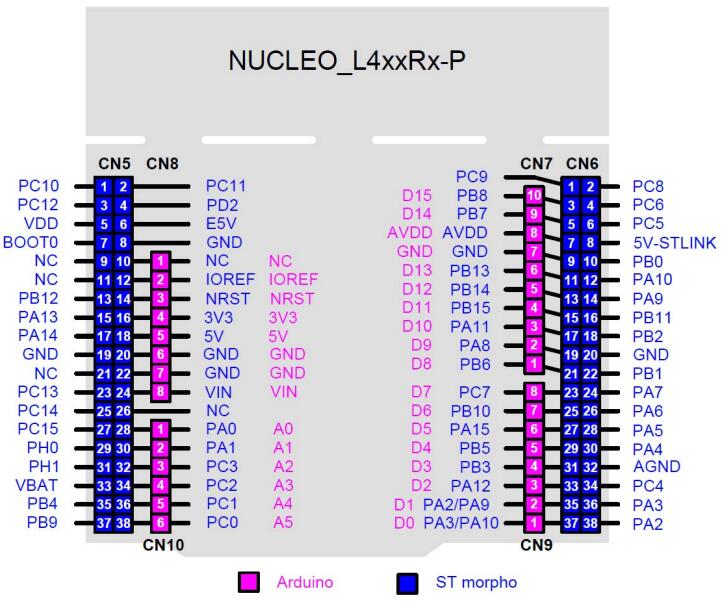
For more details please refer to ST Nucleo L412RB-P User Manual.
Default Zephyr Peripheral Mapping:
LPUART1 TX/RX : PA2/PA3
I2C1 SCL/SDA : PB8/PB7 (Arduino I2C)
SPI2 CS/SCK/MISO/MOSI : PA11/PB13/PB14/PB15 (Arduino SPI)
UART1 TX/RX : PA9/PA10
PWM_2_CH1 : PA0
USER_PB : PC13
LD4 : PB13
Note: SPI2 CS pin (PB12) is not located on the Arduino connector.
System Clock
Nucleo L412RB-P System Clock could be driven by internal or external oscillator, as well as main PLL clock. By default System clock is driven by PLL clock at 80MHz, driven by 16MHz high speed internal oscillator.
Serial Port
Nucleo L412RB-P board has 3 U(S)ARTs and 1 LPUART. The Zephyr console output is assigned to LPUART1. Default settings are 115200 8N1.
Programming and Debugging
Nucleo L412RB-P board includes an ST-LINK/V2-1 embedded debug tool interface.
Applications for the nucleo_l412rb_p board configuration can be built and
flashed in the usual way (see Building an Application and
Run an Application for more details).
Flashing
The board is configured to be flashed using west STM32CubeProgrammer runner, so its installation is required.
Alternatively, OpenOCD or JLink can also be used to flash the board using
the --runner (or -r) option:
$ west flash --runner openocd
$ west flash --runner jlink
Flashing an application to Nucleo L412RB-P
Connect the Nucleo L412RB-P to your host computer using the USB port, then run a serial host program to connect with your Nucleo board.
$ minicom -D /dev/ttyACM0
Now build and flash an application. Here is an example for Hello World.
# From the root of the zephyr repository
west build -b nucleo_l412rb_p samples/hello_world
west flash
You should see the following message on the console:
$ Hello World! nucleo_l412rb_p
Debugging
You can debug an application in the usual way. Here is an example for the Hello World application.
# From the root of the zephyr repository
west build -b nucleo_l412rb_p samples/hello_world
west debug