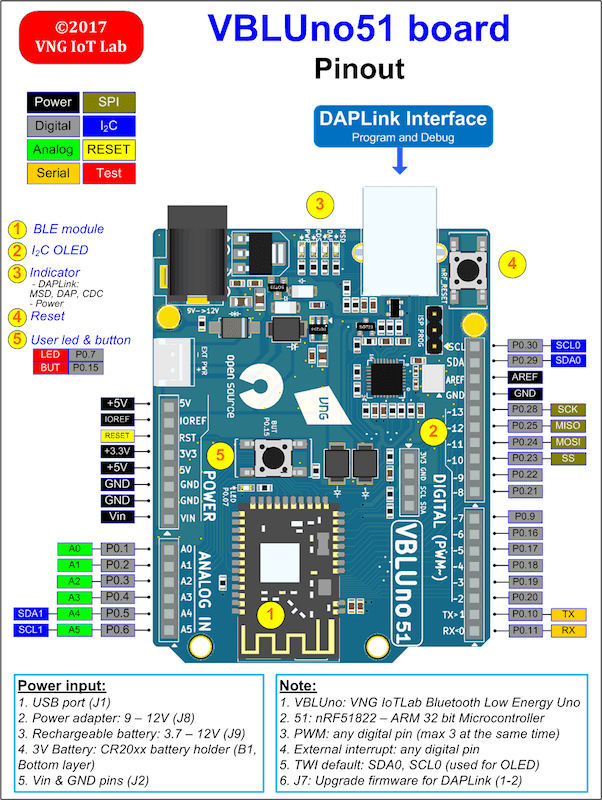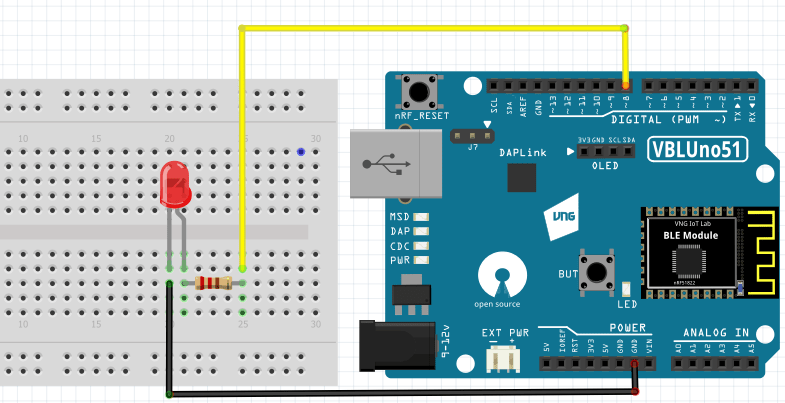nRF51-VBLUno51¶
Overview¶
Zephyr uses the nrf51_vbluno51 board configuration to run on the VBLUno51 board, a VNG Bluetooth Low Energy UNO using an nRF51822 ARM processor.
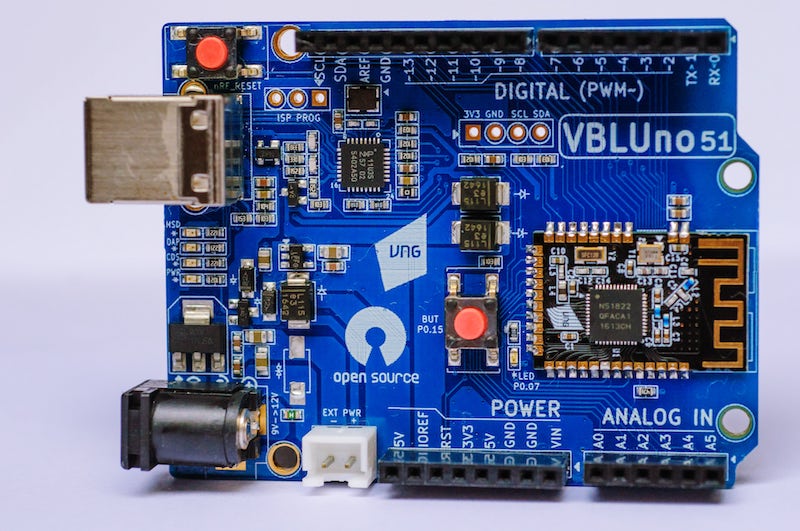
nrf51_vbluno51 Top

nrf51_vbluno51 Bottom
More information about the board can be found at the VBLUno51 wiki page [1].
Hardware¶
VBLUno51 board has two external oscillators. The frequency of the slow clock is 32.768 kHz. The frequency of the main clock is 16 MHz.
Supported Features¶
- CPU:
- Nordic nRF51822: ARM® Cortex™ M0 32bit.
- Bluetooth Low Energy interface.
- 256KB Flash, 32KB Ram.
- UART(1), I2C(2), SPI(1), PWM(3), SWD, Timer 16bit(3).
- 21 digital channels, 6 ADC 10bit channels.
- 1 Led and 1 Button onboard.
- GPIO Voltage: 0 – 3.3V.
- DAPLink (CMSIS-DAP) interface for program and debug:
- USB MSD: Drag and Drop programming flash memory.
- USB HID (DAP): CMSIS-DAP compliant debug channel.
- USB CDC: Virtual COM port for log, trace and terminal emulation.
- Supports hardware flow control features (RTS/CTS).
- Energy monitoring for BLE module by current measurement (Only VBLUno51_EM)
- FOTA (Firmware over the air): Upgrade firmware over BLE interface.
- Build good applications with:
- Compiler and IDE: GCC, Keil MDK, IAR, Eclipse, Qt Creator.
- Frameworks: Arduino, ARM mbed-OS, Zephyr-OS, Nordic SDK, RIOT-OS, MyNewt-OS, ChibiOS, NuttX RTOS
- A lot of tutorials for Arduino, mbed-os and more.
- Pinout: Arduino Uno Rev3 compliant.
- Power:
- USB port.
- Power adapter: +9 -> +12V.
- 3V Battery: CR20xx holder
- Rechargeable battery jump: +3.7 -> +12V
- Open source: Hardware design, firmware, packages, tutorial and example codes
See VBLUno51 wiki page [1] for full documents and tutorials about the VBLUno51 board.
Programming and Debugging¶
Flashing¶
The VBLUno51 board has on-board DAPLink (CMSIS-DAP) interface for flashing and debugging. You do not need any other programming device. You only need to install pyOCD tool (https://pypi.python.org/pypi/pyOCD)
This tutorial uses the blinky application Blinky Application
- See the Getting Started Guide for general information on setting up
- your development environment.
To build the Zephyr kernel along with the blinky sample app, enter:
$ cd $ZEPHYR_BASE/samples/basic/blinky $ make BOARD=nrf51_vbluno51
To build and flash the generated binary image to the board, enter:
$ make BOARD=nrf51_vbluno51 flash
Testing the VBLUno51 with Zephyr: buttons, LEDs, UART, BLE¶
Here are some sample applications that you can use to test different components on the VBLUno51 board: