Redbear Labs Nano v2¶
Overview¶
The Nano v2 is a development board equipped with Nordic’s next generation nRF52832 Bluetooth Low Energy SOC. This board was designed as a ‘drop-in’ replacement of BLE Nano with exactly the same form factor. This board will be available for Kickstart backers on February 2017. It is also available on Redbear store. https://redbear.cc/product/ble/ble-nano-kit-2.html
Hardware¶
- nRF52832 SoC is built around a 32-bit ARM Cortex-M4F CPU with 512kB flash + 64kB RAM
- 11 x Digital I/0
- 1 UART with hardware flow control ( 4 I/O pins occupied )
- 1 I2C ( 2 I/O pins occupied )
Supported Features¶
The BLE Nano v2 board configuration supports the following hardware features:
| Interface | Controller | Driver/Component |
|---|---|---|
| NVIC | on-chip | nested vectored interrupt controller |
| UART | on-chip | serial port |
| GPIO | on-chip | gpio |
| FLASH | on-chip | flash |
| RADIO | on-chip | Bluetooth |
| I2C | on-chip | i2c |
Connections and IOs¶
BLE nano v2 pinout
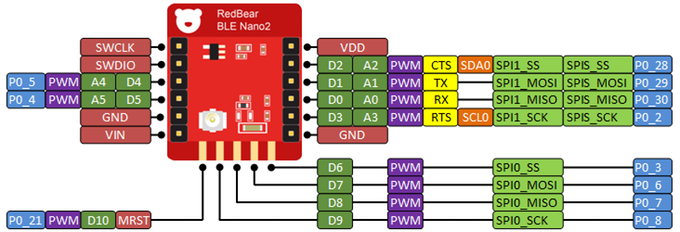
DAPLink board
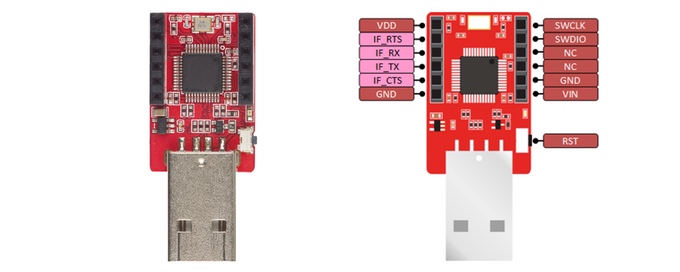
The DAPLink USB board acts as a dongle. DAPLink debug probes appear on the host computer as a USB disk. It also regulates 5V from USB to 3.3V via the onboard LDO to power Nano v2.
Programming and Debugging¶
Flashing¶
Build the Zephyr kernel and BLE sample application:
$ cd $ZEPHYR_BASE
$ . zephyr-env.sh
$ make -C samples/bluetooth/beacon BOARD=nrf52_blenano2
- Mount your BLE Nano v2 onto the DAPLink USB dongle correctly.
- Connect DAPLink USB dongle to your host computer.
- The PC will prompt a new mass storage disk.
- Copy the generated file zephyr.bin on folder samples/bluetooth/beacon/outdir/nrf52_blenano2 to the DAPLink drive.
- Open nRF Connect application to check advertising packets.