MikroElektronika BLE TINY Click
Overview
The MikroElektronika BLE TINY Click carries the Renesas DA14531MOD [1] Bluetooth LE module in a mikroBUS [2]™ form factor.
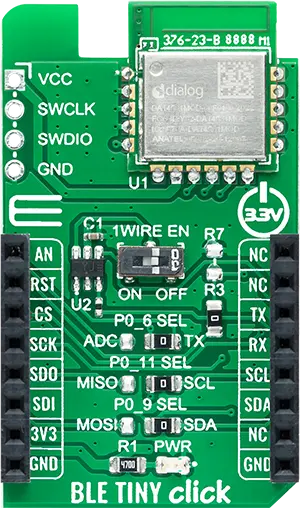
MikroElektronika BLE TINY Click (Credit: MikroElektronika)
Requirements
This shield can only be used with a board that provides a mikroBUS™
socket and defines the mikrobus_serial node label (see Shields
for more details).
Note
The reset input on the DA14531 Module is active high and is connected to the RST pin on the mikroBUS socket. On many host boards this RST pin is connected to a system reset signal that is active low. This results in the host system unintentionally holding the DA14531 Module in reset. This issue can be overcome by removing resistor R3 on the BLE TINY Click board, see the BLE TINY Click Schematic [5] for further details.
The DA14531 Module contained on the shield must be programmed with a binary file that supports the HCI interface over UART, without hardware flow control as these signals are not supported on the Click footprint.
The Renesas SmartBond Flash Programmer [6] tool can be used to download a suitable binary and then program it into the DA14531 via the SWD header present on the Click board. Once the tool has been installed, open it and press the “Search Online” button. The required binary file can be selected for download as follows:
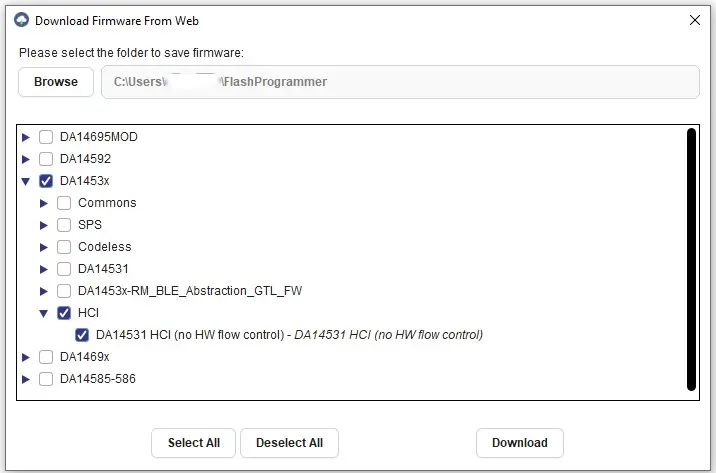
Selecting the DA14531 HCI Binary File for Download
Press the “Program” button to program the binary file into the DA14531 Module.
For more information about interfacing to the DA14531 and the BLE TINY Click, see the following documentation:
Programming
Set --shield mikroe_ble_tiny_click when you invoke west build. For
example:
# From the root of the zephyr repository
west build -b ek-ra8m1 --shield mikroe_ble_tiny_click samples/bluetooth/beacon