ST Nucleo G070RB
Overview
The Nucleo G070RB board features an ARM Cortex-M0+ based STM32G070RB MCU with a wide range of connectivity support and configurations. Here are some highlights of the Nucleo G070RB board:
STM32 microcontroller in QFP64 package
Two types of extension resources:
Arduino Uno V3 connectivity
ST morpho extension pin headers for full access to all STM32 I/Os
On-board ST-LINK/V2-1 debugger/programmer with SWD connector
Flexible board power supply:
USB VBUS or external source(3.3V, 5V, 7 - 12V)
Power management access point
Three LEDs: USB communication (LD1), user LED (LD4), power LED (LD3)
Two push-buttons: USER and RESET
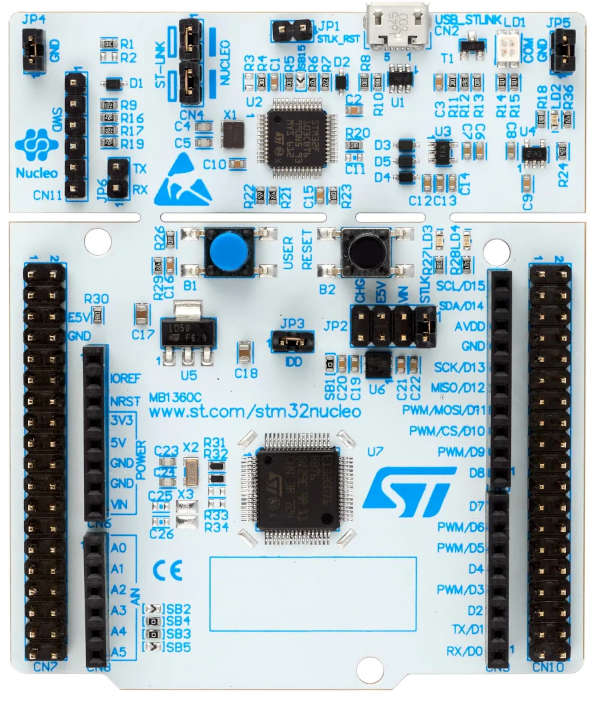
More information about the board can be found at the Nucleo G070RB website [1].
Hardware
Nucleo G070RB provides the following hardware components:
STM32 microcontroller in LQFP64 package
Two types of extension resources:
Arduino* Uno V3 connectivity
ST morpho extension pin headers for full access to all STM32 I/Os
ARM* mbed*
On-board ST-LINK/V2-1 debugger/programmer with SWD connector:
Selection-mode switch to use the kit as a standalone ST-LINK/V2-1
Flexible board power supply:
USB VBUS or external source (3.3V, 5V, 7 - 12V)
Power management access point
Three LEDs:
USB communication (LD1), user LED (LD4), power LED (LD3)
Two push-buttons: USER and RESET
USB re-enumeration capability. Three different interfaces supported on USB:
Virtual COM port
Mass storage
Debug port
Support of wide choice of Integrated Development Environments (IDEs) including:
IAR
ARM Keil
GCC-based IDEs
More information about STM32G070RB can be found here:
Supported Features
The Zephyr nucleo_g070rb board configuration supports the following hardware features:
Interface |
Controller |
Driver/Component |
|---|---|---|
MPU |
on-chip |
arm memory protection unit |
NVIC |
on-chip |
nested vector interrupt controller |
UART |
on-chip |
serial port-polling; serial port-interrupt |
PINMUX |
on-chip |
pinmux |
GPIO |
on-chip |
gpio |
I2C |
on-chip |
i2c |
SPI |
on-chip |
spi |
CLOCK |
on-chip |
reset and clock control |
FLASH |
on-chip |
flash memory |
COUNTER |
on-chip |
rtc |
WATCHDOG |
on-chip |
independent watchdog |
PWM |
on-chip |
pwm |
ADC |
on-chip |
adc |
die-temp |
on-chip |
die temperature sensor |
Other hardware features are not yet supported in this Zephyr port.
The default configuration can be found in the defconfig file: boards/st/nucleo_g070rb/nucleo_g070rb_defconfig
Connections and IOs
Each of the GPIO pins can be configured by software as output (push-pull or open-drain), as input (with or without pull-up or pull-down), or as peripheral alternate function. Most of the GPIO pins are shared with digital or analog alternate functions. All GPIOs are high current capable except for analog inputs.
Default Zephyr Peripheral Mapping:
UART_1 TX/RX : PC4/PC5
UART_2 TX/RX : PA2/PA3 (ST-Link Virtual Port Com)
I2C1 SCL/SDA : PB8/PB9 (Arduino I2C)
I2C2 SCL/SDA : PA11/PA12
SPI1 NSS/SCK/MISO/MOSI : PB0/PA5/PA6/PA7 (Arduino SPI)
SPI2 NSS/SCK/MISO/MOSI : PB12/PB13/PB14/PB15
USER_PB : PC13
LD4 : PA5
PWM : PA6
ADC1 IN0 : PA0
ADC1 IN1 : PA1
DAC1_OUT1 : PA4
For more details please refer to STM32 Nucleo-64 board User Manual [2].
Programming and Debugging
Applications for the nucleo_g070rb board configuration can be built and
flashed in the usual way (see Building an Application and
Run an Application for more details).
Flashing
Nucleo G070RB board includes an ST-LINK/V2-1 embedded debug tool interface.
Flashing an application to Nucleo G070RB
Here is an example for the Blinky application.
# From the root of the zephyr repository
west build -b nucleo_g070rb samples/basic/blinky
west flash
You will see the LED blinking every second.
Debugging
You can debug an application in the usual way. Here is an example for the Hello World application.
# From the root of the zephyr repository
west build -b nucleo_g070rb samples/hello_world
west debug