ST Nucleo F207ZG
Overview
The Nucleo F207ZG board features an ARM Cortex-M3 based STM32F207ZG MCU with a wide range of connectivity support and configurations. Here are some highlights of the Nucleo F207ZG board:
STM32 microcontroller in LQFP144 package
Ethernet compliant with IEEE-802.3-2002
Two types of extension resources:
ST Zio connector including: support for Arduino* Uno V3 connectivity (A0 to A5, D0 to D15) and additional signals exposing a wide range of peripherals
ST morpho extension pin headers for full access to all STM32 I/Os
On-board ST-LINK/V2-1 debugger/programmer with SWD connector
Flexible board power supply:
5 V from ST-LINK/V2-1 USB VBUS
External power sources: 3.3 V and 7 - 12 V on ST Zio or ST morpho connectors, 5 V on ST morpho connector
Three user LEDs
Two push-buttons: USER and RESET
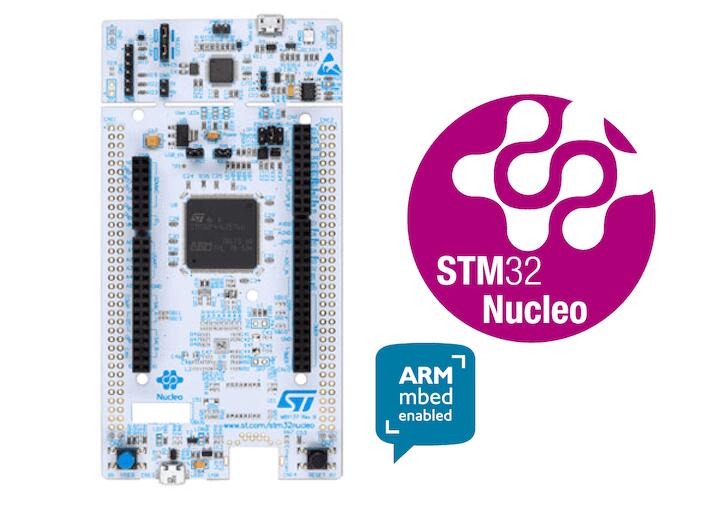
More information about the board can be found at the Nucleo F207ZG website.
Hardware
Nucleo F207ZG provides the following hardware components:
STM32F207ZGT6 in LQFP144 package
ARM® 32-bit Cortex® -M3 CPU
120 MHz max CPU frequency
VDD from 1.7 V to 3.6 V
1 MB Flash
128 KB SRAM
GPIO with external interrupt capability
12-bit ADC with 24 channels
RTC
17 General purpose timers
2 watchdog timers (independent and window)
SysTick timer
USART/UART (6)
I2C (3)
SPI (3)
SDIO
USB 2.0 OTG FS
DMA Controller
10/100 Ethernet MAC with dedicated DMA
CRC calculation unit
True random number generator
More information about STM32F207ZG can be found here:
Supported Features
The Zephyr nucleo_207zg board configuration supports the following hardware features:
Interface |
Controller |
Driver/Component |
|---|---|---|
NVIC |
on-chip |
nested vector interrupt controller |
UART |
on-chip |
serial port-polling; serial port-interrupt |
PINMUX |
on-chip |
pinmux |
GPIO |
on-chip |
gpio |
ETHERNET |
on-chip |
Ethernet |
I2C |
on-chip |
i2c |
USB |
on-chip |
USB device |
SPI |
on-chip |
spi |
WATCHDOG |
on-chip |
independent watchdog |
ADC |
on-chip |
ADC Controller |
DAC |
on-chip |
DAC Controller |
Backup SRAM |
on-chip |
Backup SRAM |
PWM |
on-chip |
PWM |
RNG |
on-chip |
Random Number Generator |
DMA |
on-chip |
Direct Memory Access |
die-temp |
on-chip |
die temperature sensor |
RTC |
on-chip |
rtc |
Other hardware features are not yet supported on this Zephyr port.
The default configuration can be found in the defconfig file: boards/st/nucleo_f207zg/nucleo_f207zg_defconfig
Connections and IOs
Nucleo F207ZG Board has 8 GPIO controllers. These controllers are responsible for pin muxing, input/output, pull-up, etc.
Available pins:
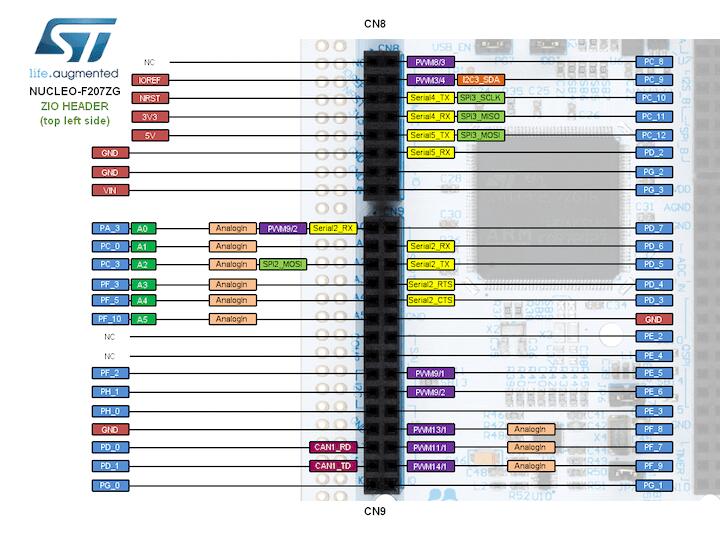
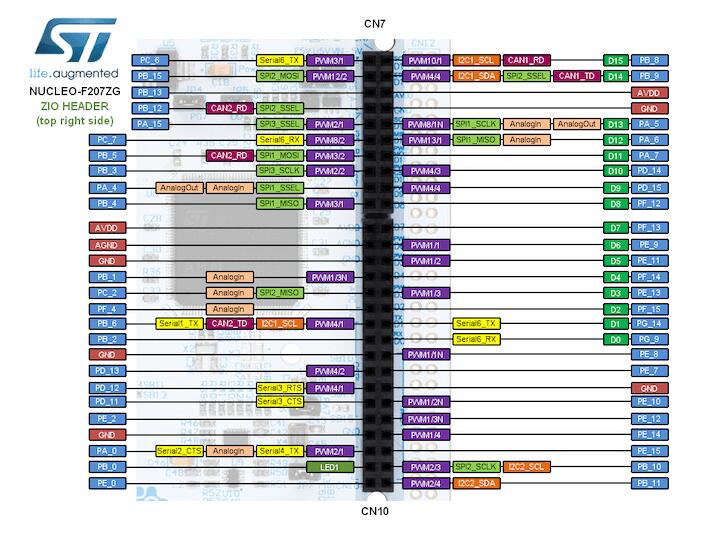
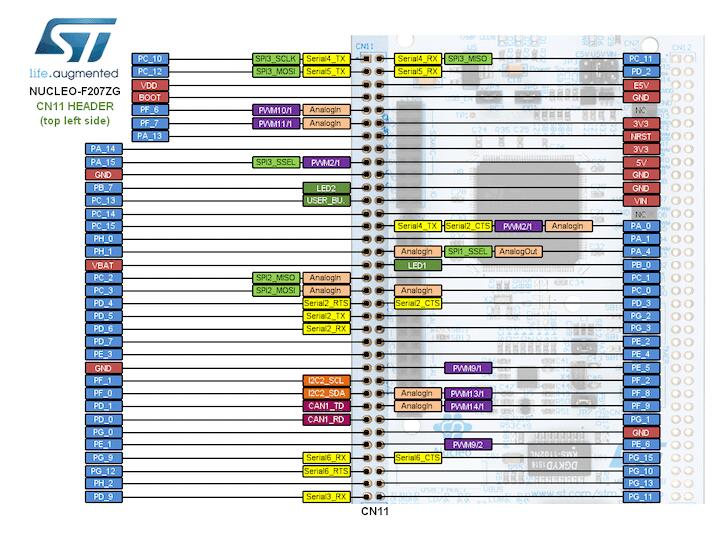
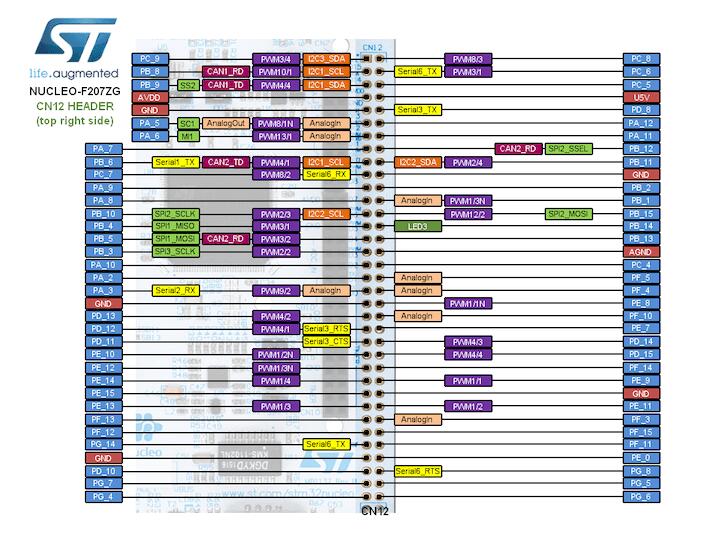
For more details please refer to STM32 Nucleo-144 board User Manual.
Default Zephyr Peripheral Mapping:
UART_3 TX/RX : PD8/PD9 (ST-Link Virtual Port Com)
UART_6 TX/RX : PG14/PG9 (Arduino Serial)
I2C1 SCL/SDA : PB8/PB9 (Arduino I2C)
SPI1 NSS/SCK/MISO/MOSI : PD14/PA5/PA6/PA7 (Arduino SPI)
ETH : PA1, PA2, PA7, PB13, PC1, PC4, PC5, PG11, PG13
USB_DM : PA11
USB_DP : PA12
USER_PB : PC13
LD1 : PB0
LD2 : PB7
LD3 : PB14
DAC: PA4
ADC: PA0
PWM_1_CH1 : PE9
System Clock
Nucleo F207ZG System Clock could be driven by internal or external oscillator, as well as main PLL clock. By default System clock is driven by PLL clock at 120MHz, driven by 8MHz high speed external clock.
Serial Port
Nucleo F207ZG board has 4 UARTs. The Zephyr console output is assigned to UART3. Default settings are 115200 8N1.
Network interface
Ethernet configured as the default network interface
USB
Nucleo F207ZG board has a USB OTG dual-role device (DRD) controller that supports both device and host functions through its micro USB connector (USB USER). Only USB device function is supported in Zephyr at the moment.
Backup SRAM
In order to test backup SRAM you may want to disconnect VBAT from VDD. You can
do it by removing SB156 jumper on the back side of the board.
Programming and Debugging
Nucleo F207ZG board includes an ST-LINK/V2-1 embedded debug tool interface. This interface is supported by the openocd version included in Zephyr SDK.