RA2A1 Evaluation Kit
Overview
The EK-RA2A1 is an evaluation kit for Renesas RA2A1 Microcontroller Group.
Renesas RA2A1 Microcontroller Group has following features
48MHz, Arm Cortex-M23 core
256kB Code Flash, 8kB Data Flash, 32kB SRAM
USB 2.0 Full-Sppeed
SCI x 3
SPI x 2
I2C x 2
CAN x 1
16-bit A/D Converter
24-bit Sigma-Delta A/D Converter
12-bit D/A Converter
8-bit D/A Converter x 2
High-Speed Analog Comparator
Low-Power Analog Comparator
OPAMP x 3
Temperature Sensor
General PWM Timer 32-bit x 1
General PWM Timer 16-bit x 6
Low Power Asynchronous General-Purpose Timer x 2
Watchdog Timer
49 Input/Output pins
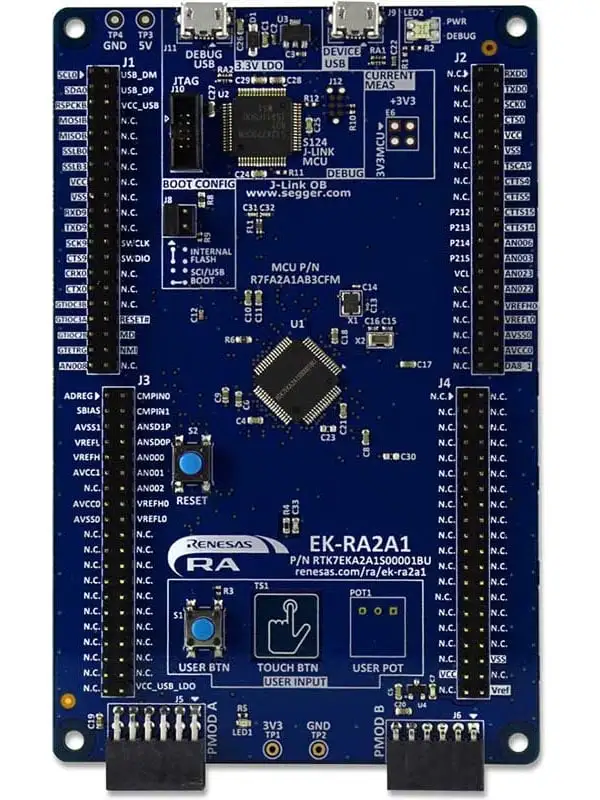
EK-RA2A1 Board Functional Area Definitions (Credit: Renesas Electronics Corporation)
Hardware
Detail Hardware feature for the RA2A1 MCU group can be found at RA2A1 Group User’s Manual Hardware [1]

RA2A1 Block diagram (Credit: Renesas Electronics Corporation)
Detail Hardware feature for the EK-RA2A1 MCU can be found at EK-RA2A1 - User’s Manual [1]
EK-RA2A1 has following features.
Native pin access through 4x 40-pin male headers
MCU current measurement points
SEGGER J-Link on-board programmer and debugger
Two Digilent Pmod (SPI and UART)
User LED
Mechanical user button
Capacitive user button
Supported Features
The Renesas EK-RA2A1 board configuration supports the following hardware features:
Interface |
Controller |
Driver/components |
|---|---|---|
PINCTRL |
on-chip |
pinctrl |
CLOCK |
on-chip |
clock_control |
GPIO |
on-chip |
gpio |
UART |
on-chip |
uart |
The default configuration can be found in boards/renesas/ek_ra2a1/ek_ra2a1_defconfig
Programming and debugging
Building & Flashing
You can build and flash an application with onboard J-Link debug adapter. Building an Application and Run an Application for more details.
Here is an example for building and flashing the Blinky application.
# From the root of the zephyr repository
west build -b ek_ra2a1 samples/basic/blinky
west flash
Debugging
Debugging also can be done with onboard J-Link debug adapter. The following command is debugging the Blinky application. Also, see the instructions specific to the debug server that you use.
# From the root of the zephyr repository
west build -b ek_ra2a1 samples/basic/blinky
west debug