Redbear Labs Nano v2
Overview
The Nano v2 is a development board equipped with Nordic’s next generation nRF52832 Bluetooth Low Energy SOC. This board was designed as a ‘drop-in’ replacement of BLE Nano with exactly the same form factor.
Hardware
nRF52832 SoC is built around a 32-bit ARM Cortex-M4F CPU with 512kB flash + 64kB RAM
11 x Digital I/0
1 UART with hardware flow control ( 4 I/O pins occupied )
1 I2C ( 2 I/O pins occupied )
Supported Features
The nrf52_blenano2 board supports the hardware features listed below.
- on-chip / on-board
- Feature integrated in the SoC / present on the board.
- 2 / 2
-
Number of instances that are enabled / disabled.
Click on the label to see the first instance of this feature in the board/SoC DTS files. -
vnd,foo -
Compatible string for the Devicetree binding matching the feature.
Click on the link to view the binding documentation.
nrf52_blenano2/nrf52832 target
Type |
Location |
Description |
Compatible |
|---|---|---|---|
CPU |
on-chip |
ARM Cortex-M4F CPU1 |
|
ADC |
on-chip |
Nordic Semiconductor nRF family SAADC node1 |
|
ARM architecture |
on-chip |
Nordic UICR (User Information Configuration Registers)1 |
|
on-chip |
Nordic nRF family BPROT (Block Protection)1 |
||
on-chip |
Nordic EGU (Event Generator Unit)6 |
||
on-chip |
Nordic nRF family MWU (Memory Watch Unit)1 |
||
Audio |
on-chip |
Nordic PDM (Pulse Density Modulation interface)1 |
|
Clock control |
on-chip |
Nordic nRF clock control node1 |
|
on-chip |
Nordic nRF high-frequency crystal oscillator (nRF52 series)1 |
||
Comparator |
on-chip |
Nordic nRF COMP (analog COMParator)1 |
|
Counter |
on-chip |
Nordic nRF timer node5 |
|
Cryptographic accelerator |
on-chip |
Nordic ECB (AES electronic codebook mode encryption)1 |
|
on-chip |
Nordic nRF family CCM (AES CCM mode encryption)1 |
||
Debug |
on-chip |
ARMv7 instrumentation trace macrocell1 |
|
Flash controller |
on-chip |
Nordic NVMC (Non-Volatile Memory Controller)1 |
|
GPIO & Headers |
on-chip |
NRF5 GPIOTE1 |
|
on-chip |
NRF5 GPIO1 |
||
I2C |
on-chip |
||
I2S |
on-chip |
Nordic I2S (Inter-IC sound interface)1 |
|
Interrupt controller |
on-chip |
ARMv7-M NVIC (Nested Vectored Interrupt Controller)1 |
|
LED |
on-board |
Group of GPIO-controlled LEDs1 |
|
Miscellaneous |
on-chip |
Nordic FICR (Factory Information Configuration Registers)1 |
|
on-chip |
Nordic nRF family PPI (Programmable Peripheral Interconnect)1 |
||
MTD |
on-chip |
Flash node1 |
|
on-board |
Fixed partitions of a flash (or other non-volatile storage) memory1 |
||
Networking |
on-chip |
Nordic nRF family RADIO peripheral1 |
|
on-chip |
Nordic nRF family NFCT (Near Field Communication Tag)1 |
||
Pin control |
on-chip |
Nordic nRF family Pin Controller1 |
|
Power management |
on-chip |
Nordic nRF power control node1 |
|
PWM |
on-chip |
nRF PWM3 |
|
on-chip |
nRFx S/W PWM1 |
||
Regulator |
on-chip |
Nordic nRF5X regulator (fixed stage of the core supply)1 |
|
Retained memory |
on-chip |
Nordic GPREGRET (General Purpose Register Retention) device2 |
|
RNG |
on-chip |
Nordic nRF family RNG (Random Number Generator)1 |
|
RTC |
on-chip |
Nordic nRF RTC (Real-Time Counter)3 |
|
Sensors |
on-chip |
Nordic nRF family TEMP node1 |
|
on-chip |
Nordic nRF quadrature decoder (QDEC) node1 |
||
Serial controller |
on-chip |
Nordic nRF family UART1 |
|
SPI |
on-chip |
Nordic nRF family SPI (SPI master)3 |
|
SRAM |
on-chip |
Generic on-chip SRAM1 |
|
Timer |
on-chip |
ARMv7-M System Tick1 |
|
Watchdog |
on-chip |
Nordic nRF family WDT (Watchdog Timer)1 |
Connections and IOs
BLE nano v2 pinout
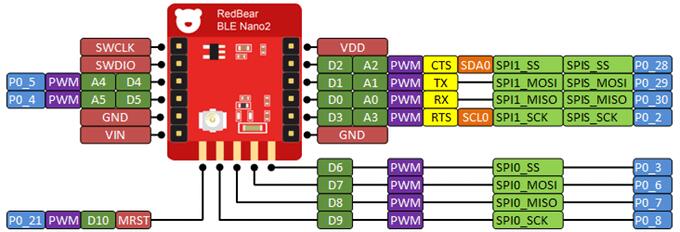
DAPLink board
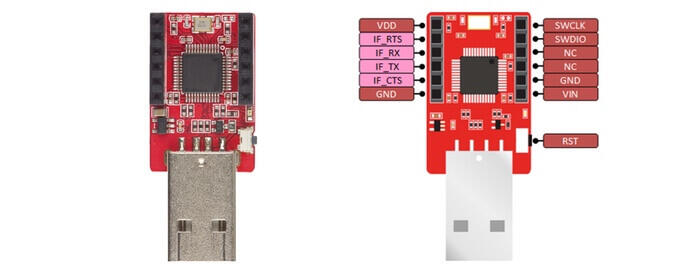
The DAPLink USB board acts as a dongle. DAPLink debug probes appear on the host computer as a USB disk. It also regulates 5V from USB to 3.3V via the onboard LDO to power Nano v2.
Programming and Debugging
The nrf52_blenano2 board supports the runners and associated west commands listed below.
| flash | debug | rtt | attach | debugserver | |
|---|---|---|---|---|---|
| pyocd | ✅ (default) | ✅ (default) | ✅ | ✅ | ✅ |
Applications for the nrf52_blenano2 board configuration can be built and
flashed in the usual way (see Building an Application and
Run an Application for more details).
Flashing
To flash an application, you’ll need to connect your BLE Nano 2 with the DAPLink board, then attach that to your computer via USB.
Warning
Be careful to mount the BLE Nano 2 correctly! The side of the board with the VIN and GND pins should face towards the USB connector.
Now build and flash applications as usual. Here is an example for the Hello World application.
# From the root of the zephyr repository
west build -b nrf52_blenano2 samples/hello_world
west flash
Debugging
After mounting the BLE Nano 2 on its DAPLink board as described above, you can debug an application in the usual way. Here is an example for the Hello World application.
# From the root of the zephyr repository
west build -b nrf52_blenano2 samples/hello_world
west debug