RA6E2 Fast Prototyping Board
Overview
The FPB-RA6E2, a Fast Prototyping Board for RA6E2 MCU Group, based on the 200 MHz Arm® Cortex®-M33 core with TrustZone, enables users to seamlessly evaluate the features of the RA6E2 MCU group and develop embedded systems applications using Flexible Software Package (FSP) and e2 studio IDE. The users can use rich on-board features along with their choice of popular ecosystems add-ons to bring their big ideas to life.
The key features of the FPB-RA6E2 board are categorized in three groups as follow:
MCU Native Pin Access
200MHz Arm Cortex-M33 based RA6E2 MCU in 64 pins, LQFP package
256 kB Code Flash, 40 kB SRAM
Native pin access through 2 x 32-pin male headers
MCU current measurement point for precision current consumption measurement
Multiple clock sources - RA6E2 MCU oscillator and sub-clock oscillator crystals, providing precision 24.000 MHz and 32,768 Hz reference clock. Additional low precision clocks are available internal to the RA6E2 MCU
System Control and Ecosystem Access
USB Full Speed Host and Device (micro-AB connector)
Two 5V input sources
USB (Debug, Full Speed)
External power supply (using 2-pin header)
On-board debugger (SWD)
User LEDs and buttons
Two User LEDs (green)
Power LED (green) indicating availability of regulated power
Debug/power LED (yellow) indicating power and the debug connection
One User button
One Reset button
Two popular ecosystem expansions
Two Digilent PmodTM (SPI, UART and I3C) connectors
Arduino (Uno R3) connectors
MCU boot configuration jumper
Hardware
Detailed hardware features for the RA6E2 MCU group can be found at RA6E2 Group User’s Manual Hardware
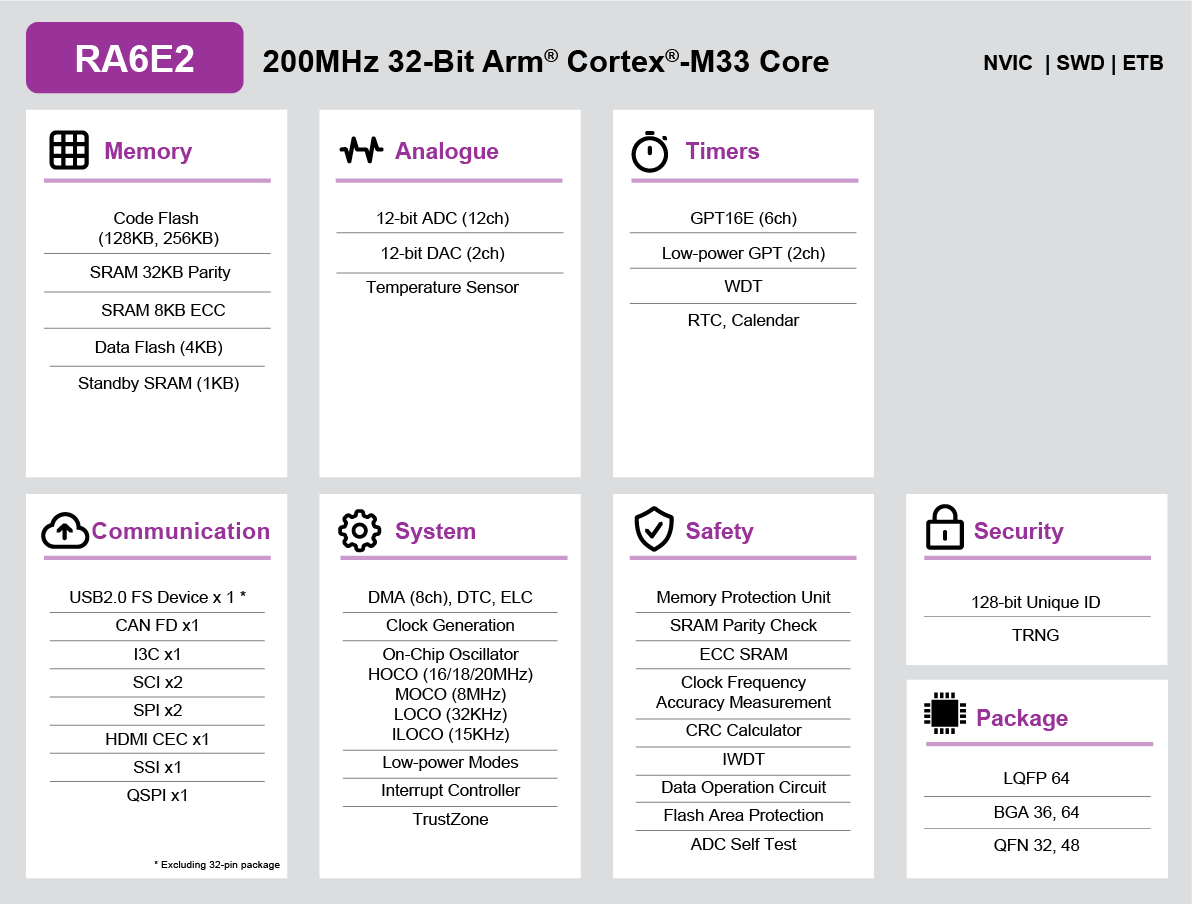
RA6E2 Block diagram (Credit: Renesas Electronics Corporation)
Detailed hardware features for the FPB-RA6E2 MCU can be found at FPB-RA6E2 - User’s Manual
Supported Features
The fpb_ra6e2 board supports the hardware features listed below.
- on-chip / on-board
- Feature integrated in the SoC / present on the board.
- 2 / 2
-
Number of instances that are enabled / disabled.
Click on the label to see the first instance of this feature in the board/SoC DTS files. -
vnd,foo -
Compatible string for the Devicetree binding matching the feature.
Click on the link to view the binding documentation.
fpb_ra6e2/r7fa6e2bb3cfm target
Type |
Location |
Description |
Compatible |
|---|---|---|---|
CPU |
on-chip |
ARM Cortex-M33 CPU1 |
|
ADC |
on-chip |
Renesas RA 12-bit resolution ADC (ADC12)1 |
|
CAN |
on-chip |
Renesas RA CANFD controller global1 |
|
on-chip |
Renesas RA CANFD controller1 |
||
Clock control |
on-chip |
Renesas RA Clock Generation Circuit external clock configuration1 |
|
on-chip |
Generic fixed-rate clock provider3 |
||
on-chip |
Renesas RA Sub-Clock1 |
||
on-chip |
Renesas RA Clock Generation Circuit PLL Clock1 |
||
on-chip |
Renesas RA Clock Control node pclk block1 |
||
on-chip |
|||
Counter |
on-chip |
Renesas RA AGT as Counter2 |
|
CRC |
on-chip |
Renesas RA CRC device1 |
|
DAC |
on-chip |
Renesas RA DAC Controller Global1 |
|
on-chip |
|||
DMA |
on-chip |
Renesas RA DMA Controller1 |
|
Flash controller |
on-chip |
Renesas RA family flash high-performance controller1 |
|
GPIO & Headers |
on-chip |
||
I2C |
on-chip |
Renesas RA I2C controller2 |
|
Input |
on-chip |
Renesas RA Capacitive Sensing Unit1 |
|
on-board |
Group of GPIO-bound input keys1 |
||
Interrupt controller |
on-chip |
ARMv8-M NVIC (Nested Vectored Interrupt Controller)1 |
|
LED |
on-board |
Group of GPIO-controlled LEDs1 |
|
Miscellaneous |
on-chip |
Renesas RA Event Link Controller1 |
|
on-chip |
|||
on-chip |
|||
on-chip |
Renesas RA AGT2 |
||
MMU / MPU |
on-chip |
ARMv8-M MPU (Memory Protection Unit)1 |
|
MTD |
on-chip |
Flash memory binding for Renesas RA Code flash region1 |
|
on-board |
Fixed partitions of a flash (or other non-volatile storage) memory1 |
||
on-chip |
Flash memory binding for Renesas RA Data flash region1 |
||
Pin control |
on-chip |
Renesas RA Pin Controller1 |
|
PWM |
on-chip |
||
QSPI |
on-chip |
Renesas RA QSPI1 |
|
RNG |
on-chip |
Renesas RA TRNG1 |
|
Serial controller |
on-chip |
||
SPI |
on-chip |
Renesas RA SCI SPI controller2 |
|
on-chip |
|||
SRAM |
on-chip |
Generic on-chip SRAM1 |
|
Timer |
on-chip |
ARMv8-M System Tick1 |
|
Watchdog |
on-chip |
Renesas RA Watchdog (wdt)1 |
Programming and Debugging
The fpb_ra6e2 board supports the runners and associated west commands listed below.
| flash | debug | attach | rtt | reset | debugserver | |
|---|---|---|---|---|---|---|
| jlink | ✅ (default) | ✅ (default) | ✅ | ✅ | ✅ | ✅ |
| pyocd | ✅ | ✅ | ✅ | ✅ | ✅ |
Applications for the fpb_ra6e2 board target configuration can be
built, flashed, and debugged in the usual way. See
Building an Application and Run an Application for more details on
building and running.
Flashing
Program can be flashed to fpb-RA6E2 via the on-board SEGGER J-Link debugger. SEGGER J-link’s drivers are available at https://www.segger.com/downloads/jlink/
To flash the program to board
Connect to J-Link OB via USB port to host PC
Make sure J-Link OB jumper is in default configuration as describe in FPB-RA6E2 - User’s Manual
Execute west command
west flash -r jlink
Debugging
You can use Segger Ozone (Segger Ozone Download) for a visual debug interface
Once downloaded and installed, open Segger Ozone and configure the debug project like so:
Target Device: R7FA6E2BB
Target Interface: SWD
Target Interface Speed: 4 MHz
Host Interface: USB
Program File: <path/to/your/build/zephyr.elf>
Note: It’s verified that we can debug OK on Segger Ozone v3.30d so please use this or later version of Segger Ozone